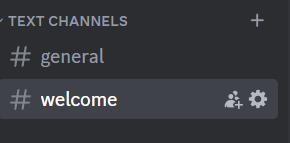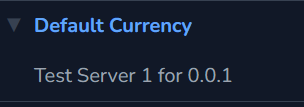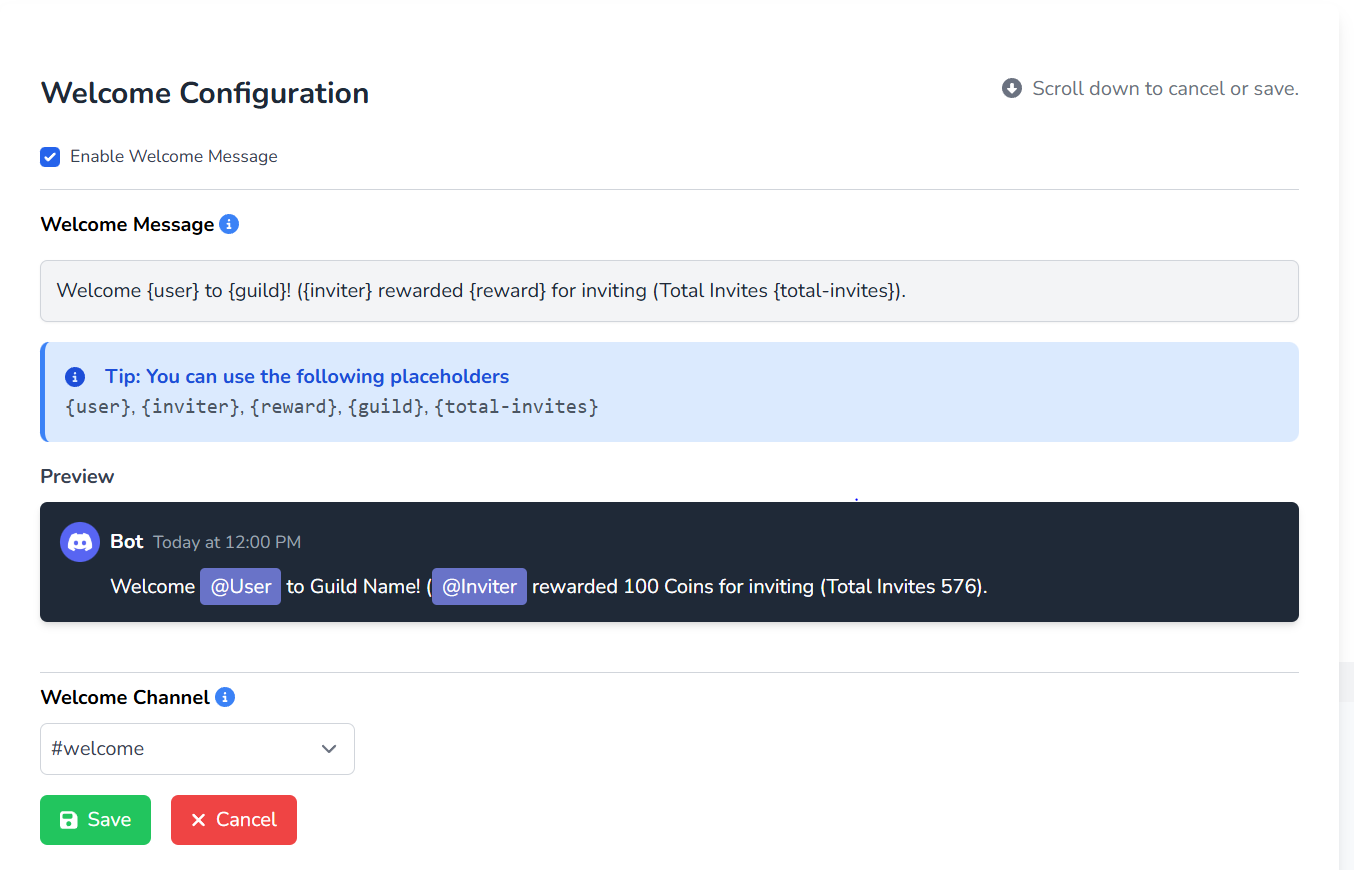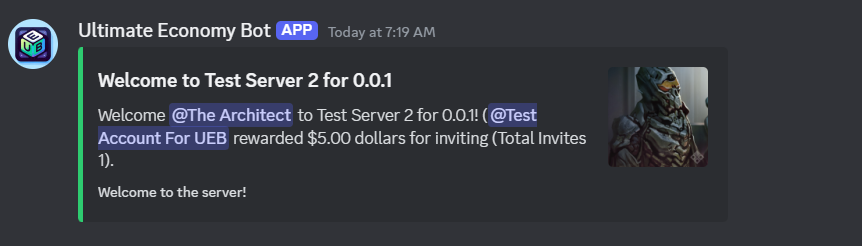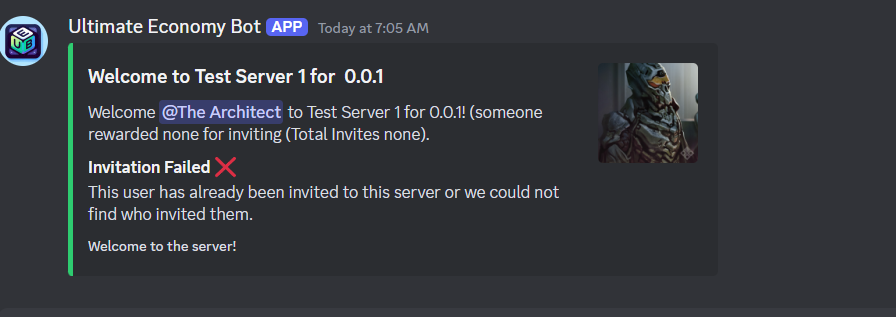How to Set Up Automatic Invite Rewards in Your Discord Server
The invite rewards system in UEB is a great way to grow your Discord server while rewarding members for helping out. This guide will show you how to configure automatic invite rewards quickly and easily.
Prerequisites
Before you begin, ensure the following:
- The UEB bot is installed on your server.
- The bot has the “Manage Server” permission to access invite tracking.
Step 1: Create a Welcome Channel
To display invite rewards, you’ll need a dedicated channel for welcome messages.
- Open Discord and create a new channel. You can name it something like
#welcome. - Ensure that the UEB bot has permission to send messages in this channel.
Here’s an example of how your channels might look:
When someone is invited, the bot will post a message like:
"Welcome @user – was invited by @inviter and received 20 currency for doing so."
Step 2: Configure Invite Rewards on the Dashboard
- Go to the UEB Dashboard.
- If you haven’t already, sign in with Discord and authorize the bot.
- In the dashboard, locate your server:
- Expand the Default Currency section by clicking the arrow next to it.
- Select your server from the list.
- Click Edit on the Default Currency configuration.
- Here, you can adjust options like Daily Reward, Invite Reward, and more.
- Set the Invite Reward to the amount you want users to earn for valid invites.
Step 3: Configure the Welcome Message
- In the side menu, select your server under the Default Currency zone.
- Click Edit on the Welcome Configuration section.
- Enable the Welcome Message checkbox. This will reveal additional settings:
- Welcome Channel: Select the channel you created earlier (
#welcome). - Customize Message: Use placeholders and instructions on the page to personalize the welcome message. A live preview will help you see how it looks.
- Welcome Channel: Select the channel you created earlier (
Here’s an example configuration:
- Once you’re satisfied, press Save.
Step 4: Test the Invite Rewards System
Invite a new member to your server and check the welcome message:
- If the invite is valid, you’ll see a message like:
- If the invite is not valid (e.g., it’s been used before), the system will reject it:
Key Features of UEB’s Invite Rewards
- Strict Validation: Ensures that only valid, unique invites are rewarded to prevent abuse.
- Customizable Welcome Messages: Tailor messages to fit your server’s style.
- Automated Growth: Encourage members to invite their friends and grow your community.
Further Reading
- How to Set Up Rank Progression
- How to Create Shops with Ultimate Economy Bot
- Getting Started
- Discover What UEB Can Do for Your Server
- FAQ
Congratulations! You’ve successfully set up automatic invite rewards in UEB. 🎉 With this system, your server can grow while rewarding your members for their efforts. Need more help? Visit the UEBot Support Portal.