How to Set Up Rank Progression in UEB (Ultimate Economy Bot)
Setting up rank progression with UEB is easy and adds an exciting layer of engagement to your Discord server. With this feature, members can level up and unlock new roles by spending virtual currency. This guide will walk you through each step.
Prerequisite
Ensure the UEB bot has either “Manage Roles” permission or Administrator permissions in your Discord server.
Step 1: Organize Your Roles in Discord
Before you configure anything in the dashboard, make sure your roles are set up correctly in your server.
- Open your Discord server settings and navigate to the Roles section.
- Create at least two roles for the rank progression system to work effectively. You can name them something like "Level 1," "Level 2," and "Level 3." The roles should be arranged in hierarchical order with the highest rank at the top.
- Your roles might look like this:
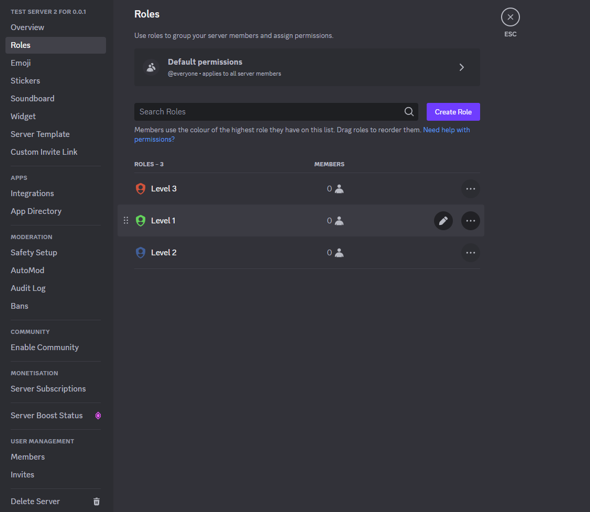
Step 2: Configure Roles in the UEB Dashboard
Sign in to the Dashboard
- Go to UEBot Dashboard.
- Press the “Sign In” button on the homepage.
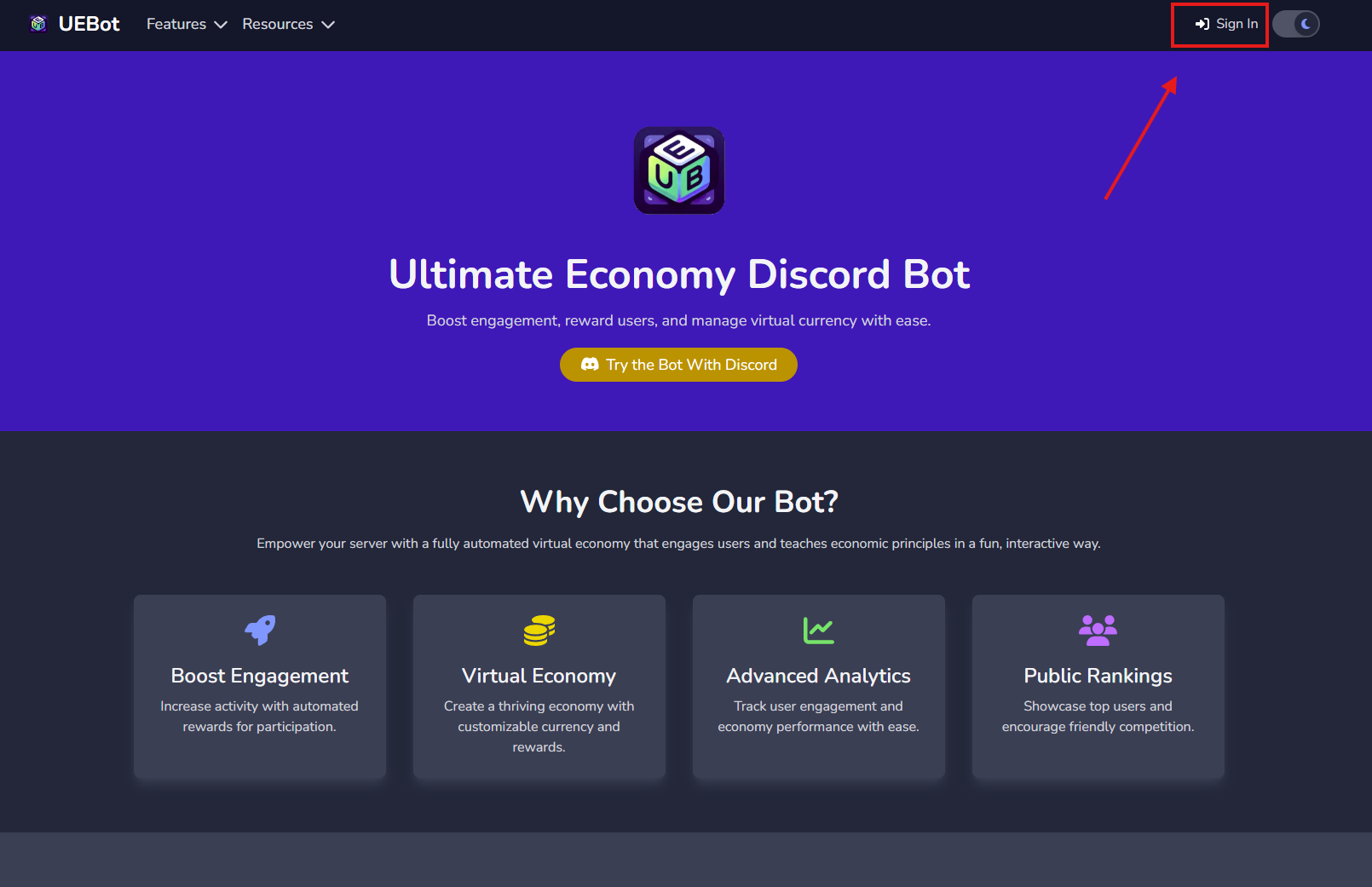
- Click “Sign in with Discord” and follow the Discord authentication prompts. Make sure to press Authorize when prompted.
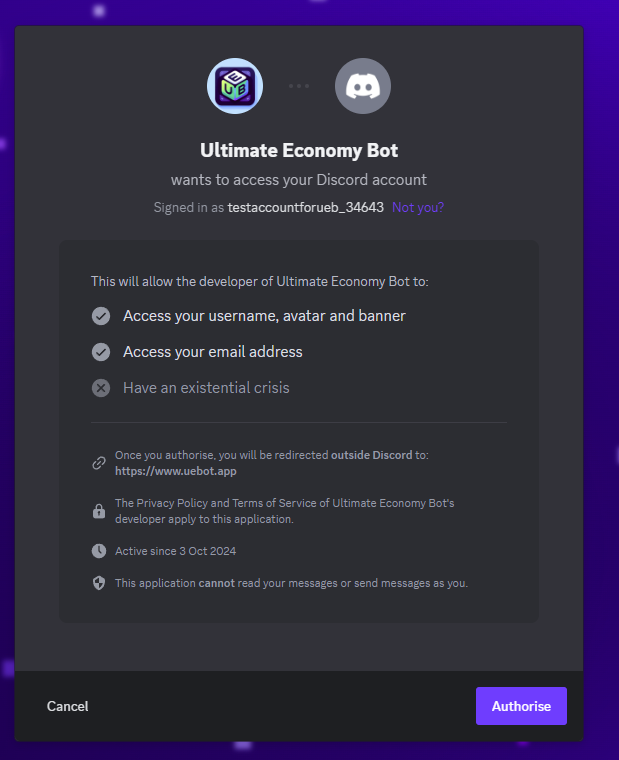
Access Your Server Settings
- Once signed in, navigate to the dashboard.
- Find the Default Currency tab and click the arrow to expand your currency zone.
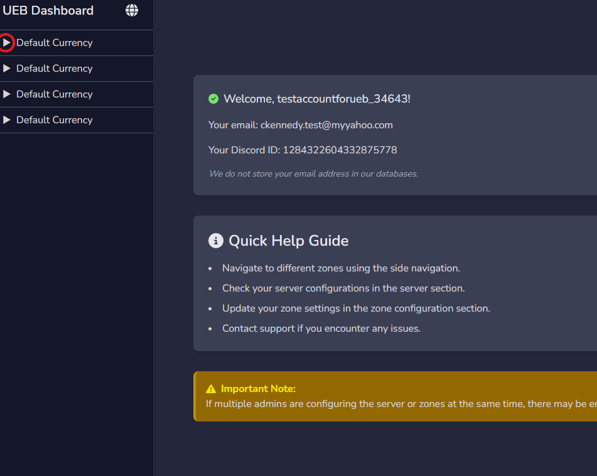
- Click on your server name under the expanded currency zone.
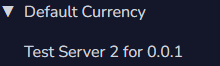
Step 3: Set Up Ranks in the Dashboard
- Go to the Rank Editor tab in your server settings.
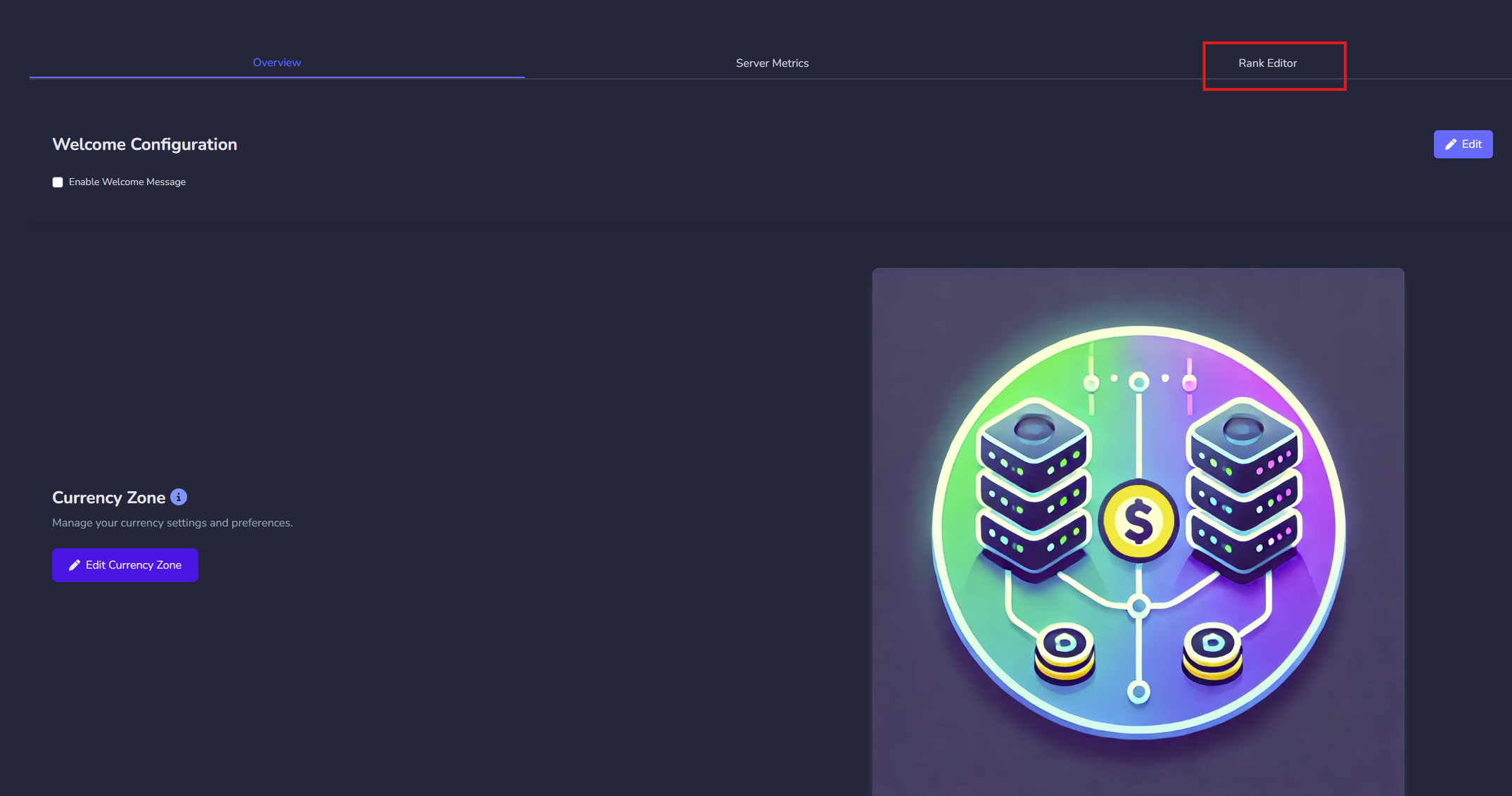
- Click “Add Rank” to start adding the roles you’ve set up in Discord.
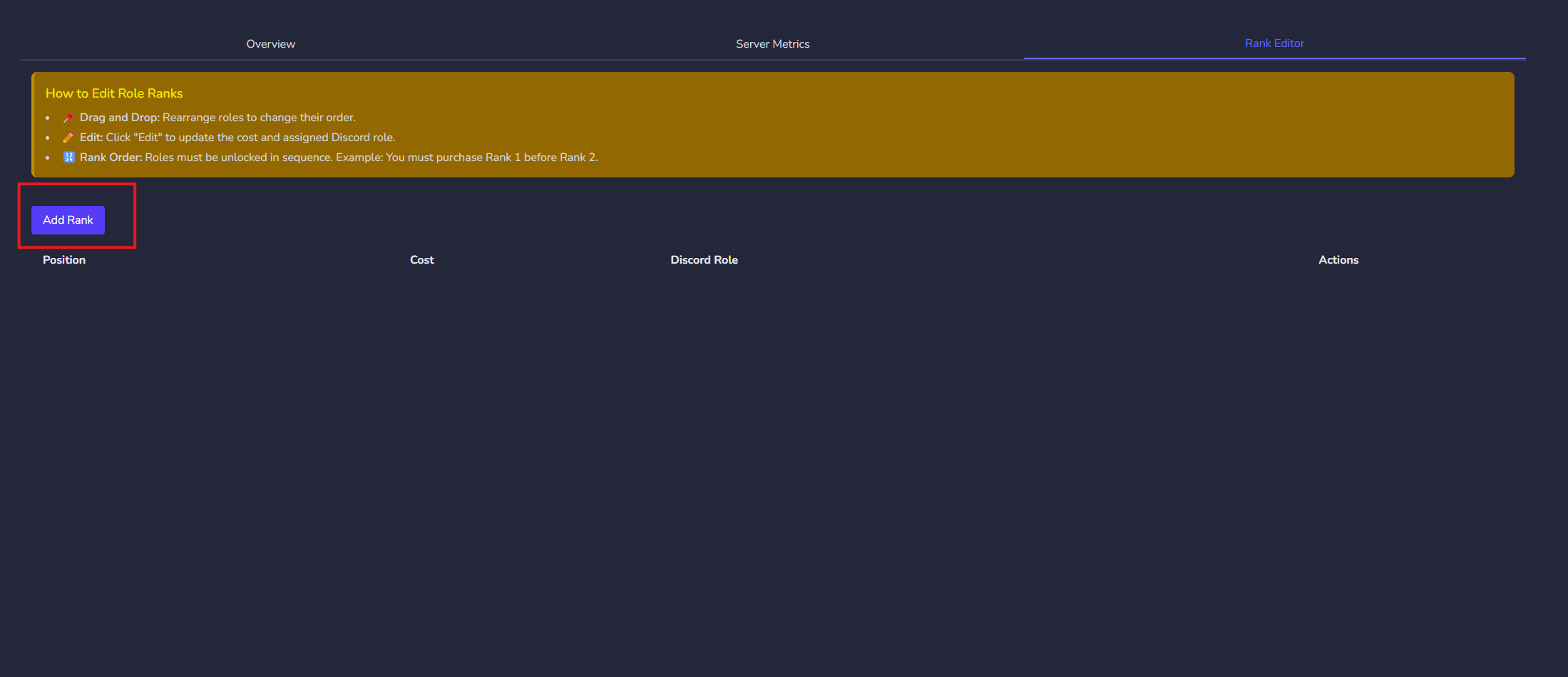
- For each role:
- Add it to the list.
- Use the Edit icon to set the cost of each rank. The cost is the amount of virtual currency users will spend to unlock that rank.
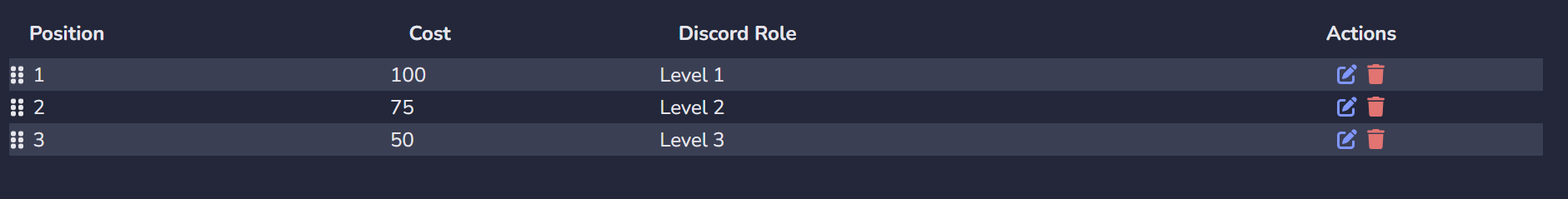
- The Position column determines the order of progression:
- Position 1: The highest rank (last to unlock).
- Position 3: The lowest rank (first to unlock).
Step 4: Test the Rank Progression System
View Ranks in Discord
- Go back to your Discord server and type
/viewranksto see the ranks and their costs.
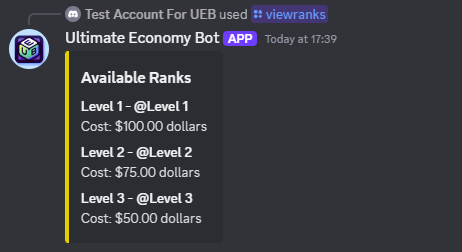
Give Yourself Currency
- Use
/spawnto give yourself some virtual currency. For example:
A modal with the amount will appear after/spawn @myself - Confirm your balance using
/bal.
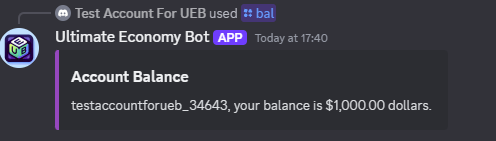
Level Up Using /rankup
- Use
/rankupto progress through the ranks. Each time you rank up:- The bot deducts the corresponding amount of currency from your balance.
- You’re automatically assigned the new role.
Troubleshooting
- If
/rankupdoesn’t work, ensure the bot has “Manage Roles” or Administrator permissions. - Double-check the rank configuration in the dashboard to ensure costs and positions are set correctly.
Congratulations!
You’ve successfully set up rank progression in UEB. 🎉 Your server members can now enjoy leveling up, spending currency, and earning roles in your interactive virtual economy.
Need more help? Visit the UEBot Support Portal.